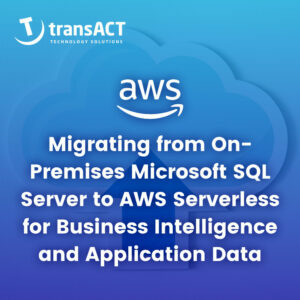Things To Consider When Migrating To AWS
July 6, 2022 - transact.marketing
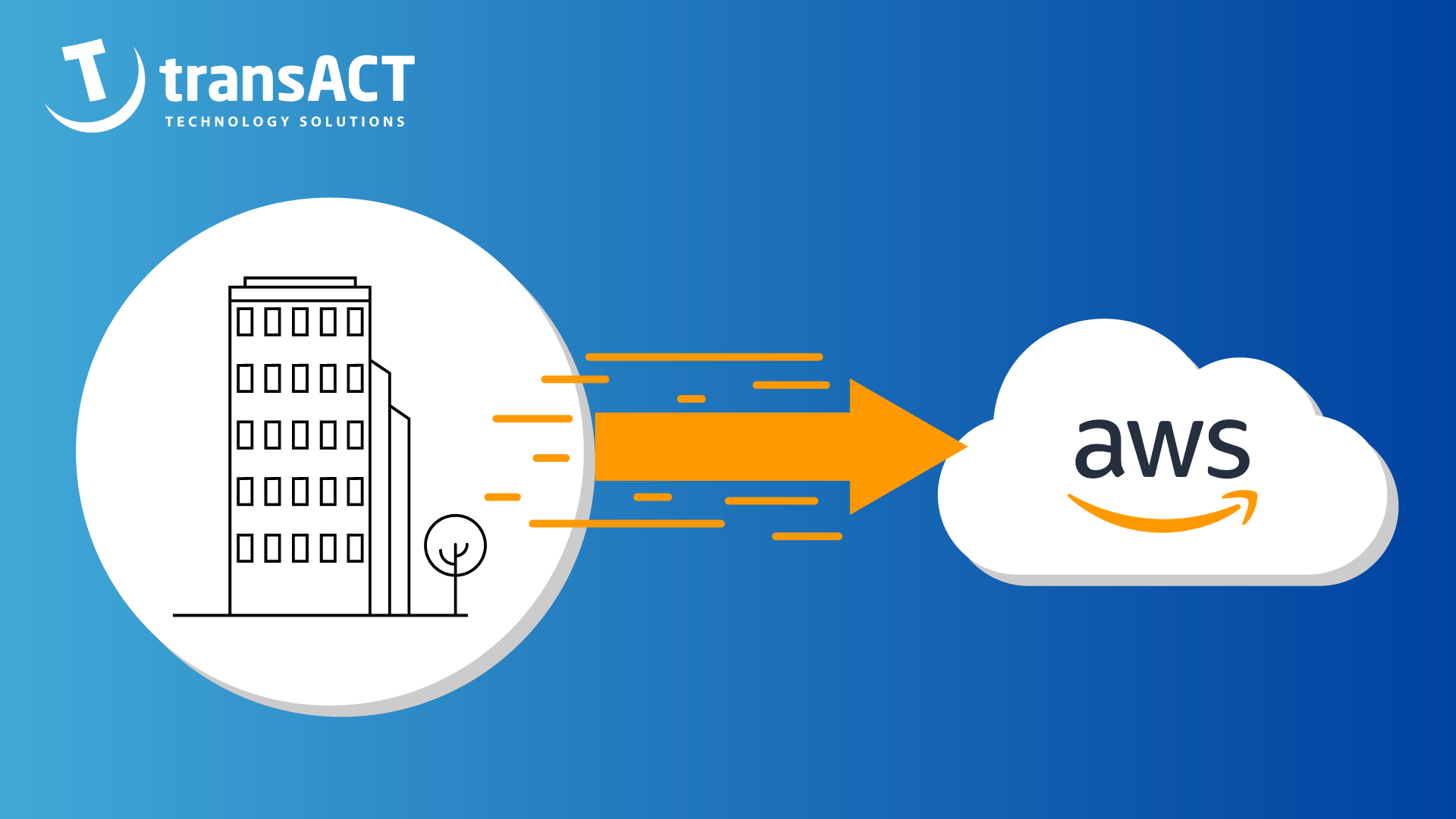
Is your business thinking of moving company and customer data to the AWS Cloud? Here is a list that we feel are the key points you should pay particular attention to when building your migration business plan.
Controlling Cloud Costs
On-premises infrastructure involves heavy initial investment, alongside ongoing operational and resource costs. AWS offers a pay-as-you-go approach for over 200 cloud services. With AWS you pay only for the individual services you need, for as long as you use them, and without requiring long-term contracts or complex licensing; once you stop using them, there are no additional costs or termination fees. However, keeping track of all the cloud services you are using can be a challenge in itself! To solve this, transACT offer our own inhouse Cloud Management Portal (TCMP).
TCMP provides one single pane of glass to manage all resources allowing Finance, Operational, Security & DevOps teams to manage capacity, waste, and operations through one management portal.
Data Security
Not all cloud migration solutions can ensure the safety of your data before, during, and after a migration. transACT’s Data 2 Cloud solution provides a Data Cleanse service, in which recovered data is scanned using the latest virus detection engines to ensure that it is clean from malware and secure for access and sharing.
Discovery & Assessment
Selecting which applications and workloads to migrate to the cloud is often a difficult challenge and selecting the wrong approach can be detrimental to a business. AWS Migration Readiness Assessment (MRA) is a part of our Discovery and Assessment portfolio, and will ensure you are prepared to migrate to the cloud.
The AWS Migration Readiness Assessment (MRA) provides a complete organisational, application, security, and IT architecture review in preparation for migration to the cloud. Working with stakeholders we provide a comprehensive evaluation by working with the AWS Cloud Adoption Framework (AWS CAF) delivering a complete and documented assessment.
Find the Right Migration Pattern
On-premises hardware can be extensively different for each business but there are general patterns or strategies that can be identified for Application migrations which are called the 7Rs of AWS Migration. The 7Rs are a good framework against which you can assess each application.

The 7 Rs of AWS Migration
Retire – Do you need the application in the future, if not retire it.
Retain – Applications that are not ready for migration or need to be kept on-premises. You do nothing with them for now but may reassess them in the future.
Rehost – This is also known as “lift and shift” where you rehost the applications on AWS without re-architecting them.
Re-platform – This is also known as “lift-tinker and shift” where you make some minor changes to an application taking advantage of some cloud services without re-architecting them such as using AWS RDS SQL rather than creating a SQL server instance.
Repurchase – Purchase a newer version of the application or purchase an entirely new solution that satisfies the requirement which may be hosted as a Software as a Service (SaaS) solution.
Refactor – Modify the application architecture to take advantage of cloud-native features.
Relocate – transfer a large number of servers, comprising one or more applications, at a given time from on-premises platform to a cloud version of the platform. For example, you can use this strategy to transfer servers in bulk from a VMware software-defined data center (SSDC) to VMware Cloud on AWS.
By migrating to AWS, you can utilise the vast digital product catalogue to discover procure, entitle, provision, and govern third-party software within the AWS Marketplace, fulfilling on-premises application issues with cloud-native and cloud-ready software. Native services that can be used are DMS (Database Migration Service) and Migration Hub.
Migrating to AWS takes time, effort and a Landing Zone
Migrating to the Cloud takes time and effort and shortcuts such as avoiding a Landing Zone which is the foundation for all your applications is likely to cause operational issues in the future.
A landing zone is a well-architected, multi-account AWS environment that is scalable and secure. Building a landing zone involves technical and business decisions to be made across account structure, networking, security, and access management in accordance with your organization’s growth and business goals for the future. A Landing Zone is setup using AWS Control Tower and AWS Organisations. It also provides detective guardrails using AWS Config and preventative guardrails using AWS Organisations service control policies (SCPs).
Test your migration Patterns
Once you have the landing zone in place you should do some Proof of Concepts to show that your migration patterns work. You may find that a simple lift and shift of an application leads to poor performance or excessive costs. It is important that you test in advance as after the migration it is too late when a production process takes hours to complete rather than minutes. It is important to make your mistakes and adjustments out of sight without damaging the reputation of the migration program.
Once you have proved the migration process, you should do some pilot migrations of non-production and low impact workloads to refine and time the migration process. This allows you to set a timetable for migration where you can set realistic expectations for the business.
Data Control
Migrating to the Cloud provides a highly dynamic and scalable environment, this forces a new approach to how data is analysed and how metrics are collected. transACT offer a suite of cloud management solutions to allow businesses to control, manage, govern, and optimise their cloud environment.
In addition, to transACT Cloud Management Portal (TCMP), we offer optional add-on services to enhance your environment.
TCMP FinOps as a Service (TCMP FaaS)
TCMP FaaS provides cost control and governance to drive organisational behaviour. FaaS empowers collaboration between technology, business and financial teams by simplifying cloud management's financial complexity by analysing and reporting cloud costs in order to plan, budget and forecast future projects and spending.
TCMP Vision
Capitalise your cloud spend by identifying trends in the demand for your cloud services and detail the cost associated. TCMP Vision is aimed to help customers visualise their AWS infrastructure compliance to best practices from a tagging perspective as well as gain a full breakdown of CAPEX and OPEX costs across your entire environment, through powerful data analytics that provide analysis, trending and reporting tools.